We suggest keeping as much data about users, including contact details, position, department etc. in G Suite.
You can very simply synchronize the user database from there to Signaturify, however, it doesn’t work both ways – you can’t synchronize data stored in our app to G Suite.
If you use Custom categories in G Suite, we also offer an option to map them to Custom fields in Signaturify.
When you install the app, the users from G Suite will be automatically imported to Signaturify. If you want to perform the synchronization after the initial import, please read the following carefully.
Synchronization begins in the users section on the left menu.
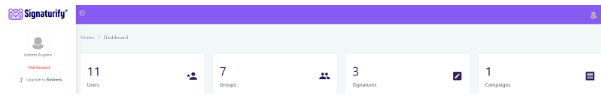
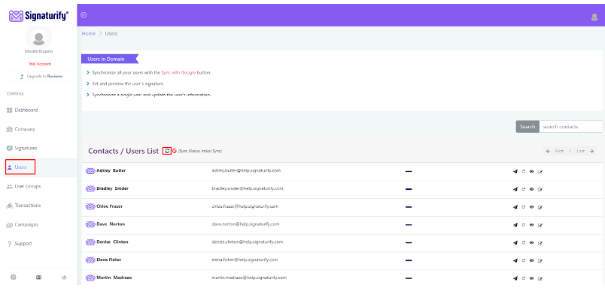
1. G Suite Data Sync (Add/remove Users)
- System will load new users from G Suite
2. Reload/rewrite User information
- Load new users from G Suite and delete ones that no longer exists AND rewrite all user details with data contained in G Suite Directory
- This will affect all information inserted by users or administrator directly to Signaturify
- This option is optimal if you renamed your domain