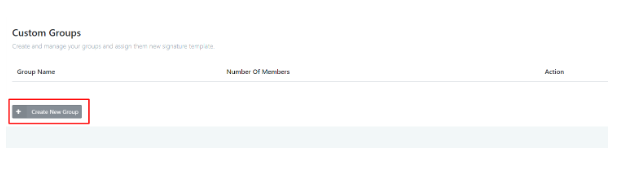If you think that different departments or people of your company could benefit from different signatures, you’re right!
You can set it very easily with Signaturify and User Groups. This will not only prove beneficial for different signature setup but (if used right) will help you manage payments for users sorting them efficiently.
If you have users already sorted in G Suite, everything will be simpler for you, or you can set everything directly in Signaturify. Just be careful, you could reverse your changes made in Signaturify to settings from G Suite if you choose the synchronization option Reload and rewrite group membership.
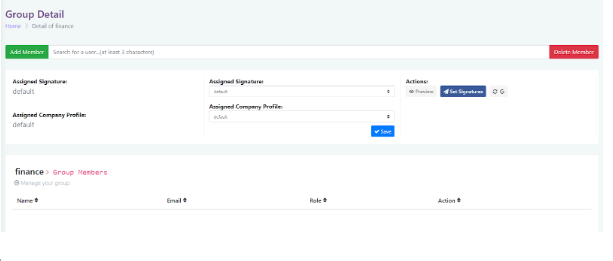
Adding new User Group is simple.
- Go to User Group menu.
Create a group by saying Create New Group on the page that opens.