We offer a large variety of predefined free templates.
You can save a lot of work and time if you pick one of them and modify it to your desires. It’s easy!
1.Begin by going to the Signature-Signature Management menu.
If you haven’t set any templates yet, you will see the “default” template. This is the most basic (but sufficient) signature.
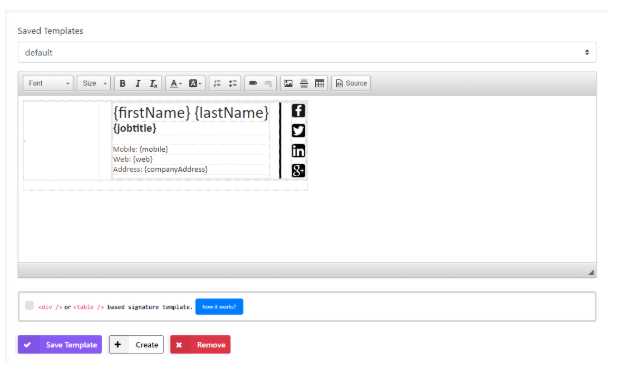
- Then click on Choose design button
- Choose any template that fits your needs
You can optimize colors and and fonts before applying the template.
- When your template is ready click on Load Design
- Now click on Save template and you are ready to Assign a template to a User group.